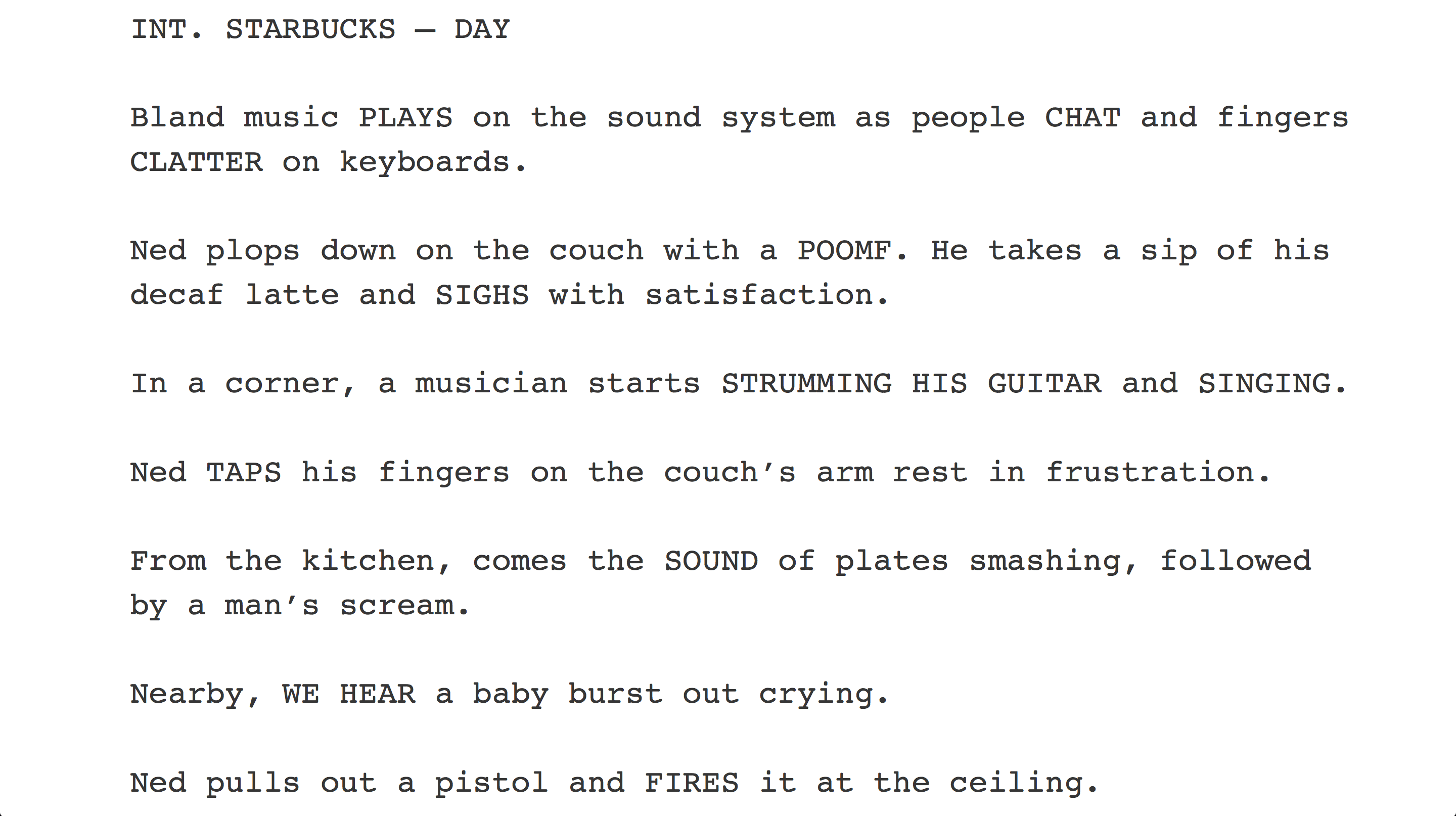ISA Insider
Feedback
Logline Review
Strengthen your first impression with a logline review.
Script Notes
In-depth coverage from highly experienced readers.
Development Evaluation
Receive executive level feedback and Dev Slate consideration.
Producer-Level Feedback - New
Receive executive level
feedback and Dev Slate consideration.
My Feedback
Track and manage your Dev Evals, feedback orders and notes.
Competitions
Browse All Programs
Submit to top competitions, writing programs and fellowships.
ISA Diversity Initiative
ISA’s launchpad for
underrepresented writers.
ISA Fast Track Fellowship
ISA’s direct path to
mentorship by agents, managers and producers.
The Story Farm Fellowship
Elevate your projects during a 5-day writer retreat. Free to apply.
My Submissions
Track and manage your submissions to Writing Gigs.
Writer’s Showcase
Available Projects
Safely list your projects available for purchase or option.
Produced Projects
Showcase your completed shorts, features, trailers and more.
Video Pitches
Present video pitches for your current available projects.
Writers for Hire
Share your profile with Industry Pros looking to hire writers.
ISA Development Slate
ISA’s premier list of internationally talented screenwriters.
ISA Top 25 Screenwriters
Annual list of writers to watch with incredible recent success.
Events / Classes
Upcoming Events
Attend online and live events with the screenwriting community.
The Craft Course - Online Only
A full development screenwriting course you can take from home.
30-Day Challenge
Learn to execute a professional level screenplay in a limited time frame.
Virtual Pitch Practice
Prep to pitch your projects to top executives.
Pitch Deck Office Hours
Perfect your pitch deck in a dedicated 1-hour meeting.
Custom Pitch Deck Design
Receive a custom pitch deck designed specifically for your project.